documentation
Setting Home Page
Setting Home Page
If you wants to show latest post as a front page then leave as it is, because by default Your latest posts is selected as a home page display BUT if you wish to create home page something similar like in demo theme then follow the step:-- Add new home page, if you have imported sample data then you must already have home page
- Go to Appearance > Customize > Homepage settings
- Select A static page option
- For home page select recently created home page from dropdown
- Click Published button
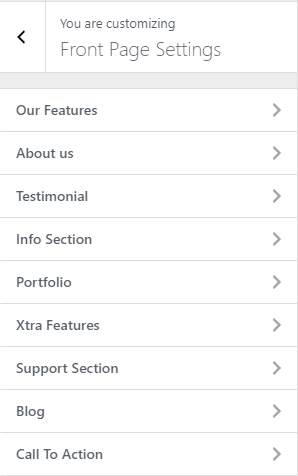 From here you can setup everything you wants to show in your home page.
For Our Features, you have options to setup here, and you can add features from custom post type Features
Similary, you can add sliders, projects and testimonial from the custom post types Sliders, Projects, Testimonials respectively.
From here you can setup everything you wants to show in your home page.
For Our Features, you have options to setup here, and you can add features from custom post type Features
Similary, you can add sliders, projects and testimonial from the custom post types Sliders, Projects, Testimonials respectively.
Contact our Customer Support that is always ready to help you with any possible questions, problems or information.


