documentation
Menus
Wacko Plus comes with primary menu, which is the main navigation of the site.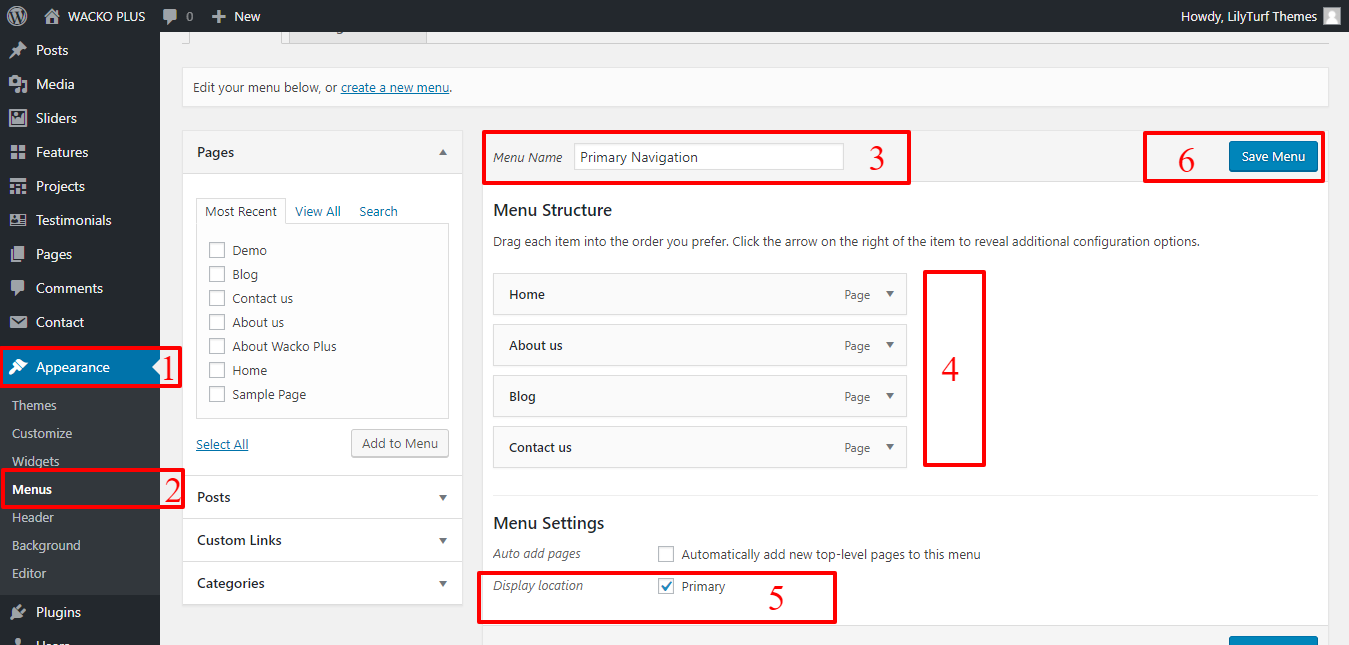
- Go to Appearance
- Click on Menus
- Give the name to your primary menu
- Select pages, posts from left side
- Select the location, ie. Primary
- Click save menu button
Contact our Customer Support that is always ready to help you with any possible questions, problems or information.


