documentation
Color Settings
In order to change the color of the site, you can follow the steps below:- Go to Appearance > customize
- Select Color Settings
- You can updates color as you wish
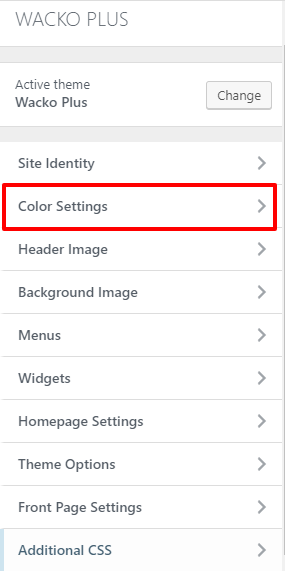 Note: For other sections color settings you will find options to change on each of it's respective sections.
Note: For other sections color settings you will find options to change on each of it's respective sections.
Contact our Customer Support that is always ready to help you with any possible questions, problems or information.


