documentation
Page Templates
Unfortunately this options is only available in the premium version of this theme. ie. Wacko PlusAbout us page template
Add new page and name it About us or something you find it suitable. After that you can select About page templates from template dropdown list. Add it to primary menu and then it will display in main navigation. And follow the steps below :-- Go to Appearance > Customize
- Select About us page from main navigation then only About us Page settings will display in customizer
- After that you can updates/add/modify as you wish.
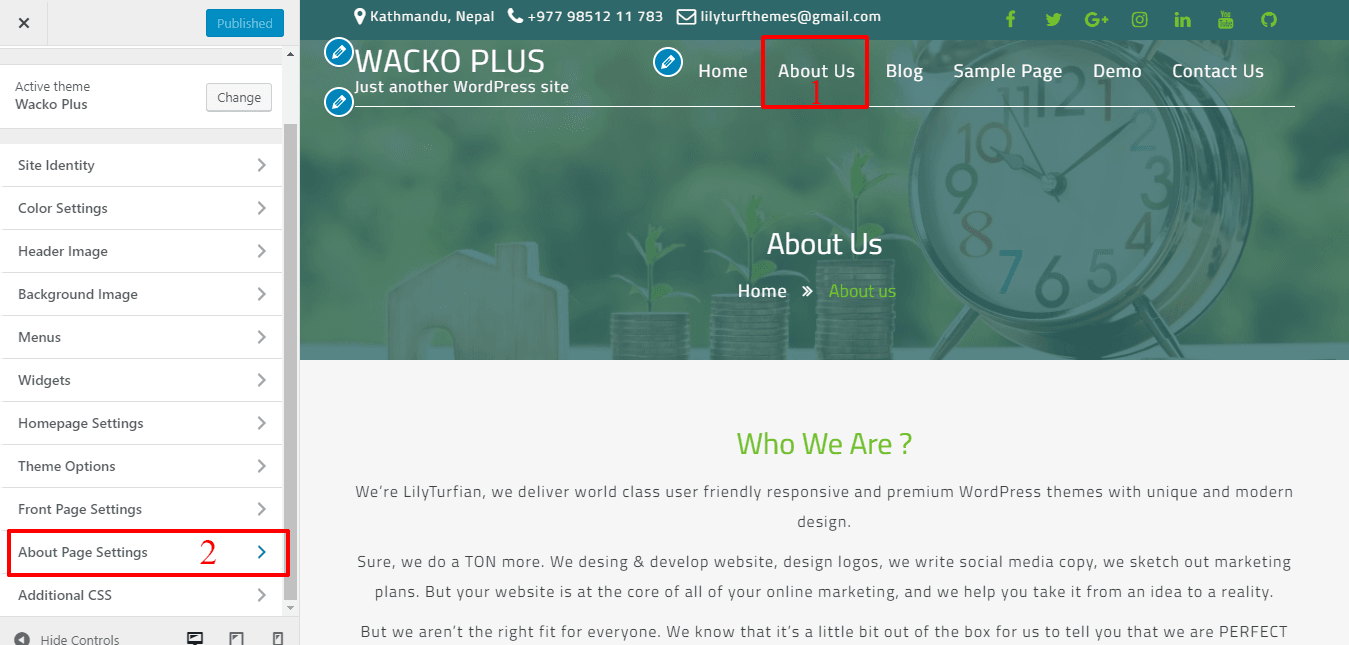
Contact us page templates
Add new page and name it Contact us or something you find it suitable. After that you can select Contact page templates from template dropdown list Add it to primary menu adn then it will display in main navigation. And follow the steps below :-- Go to Appearance > Customize
- Select Contact us page from main navigation then only Contact us Page Settings will display in customizer
- After that you can add/updates/modify as you wish
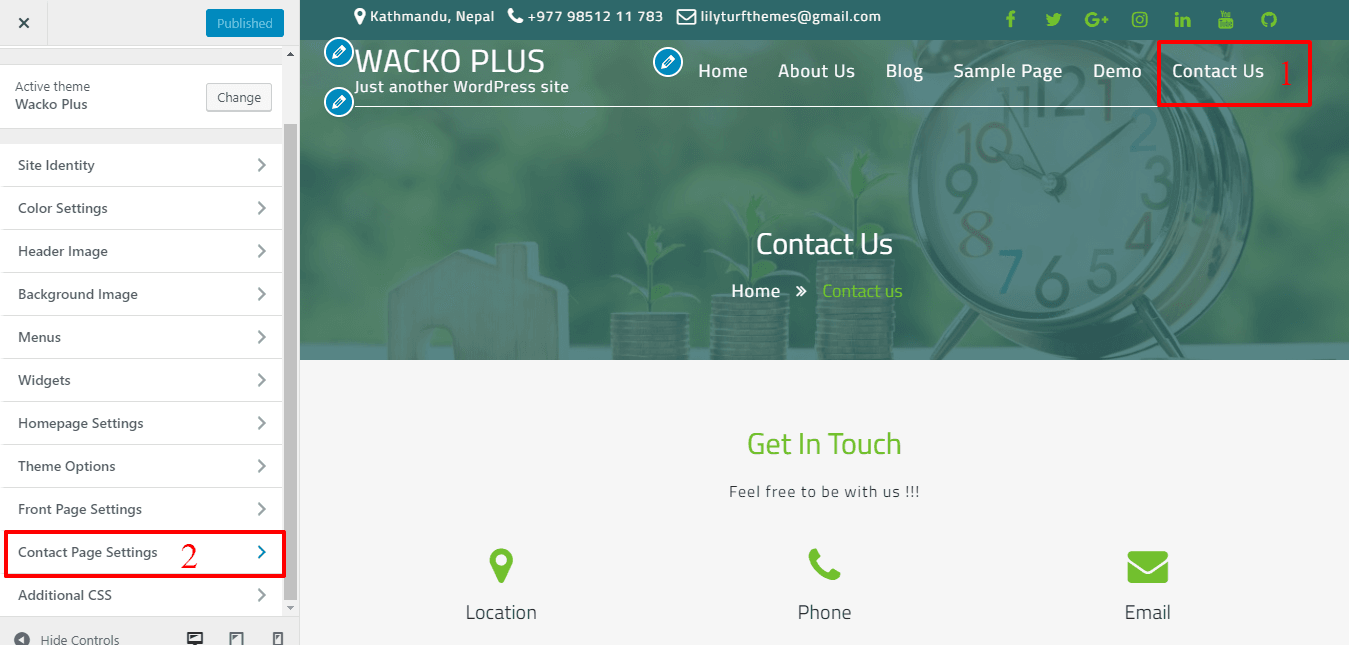
Full Width page templates
For full width page templates, you can add new page and select full width page templates option from template dropdown list. If you still get confused then you can go through this link - https://codex.wordpress.org/Pages#Creating_Pages
Contact our Customer Support that is always ready to help you with any possible questions, problems or information.


